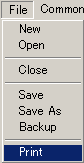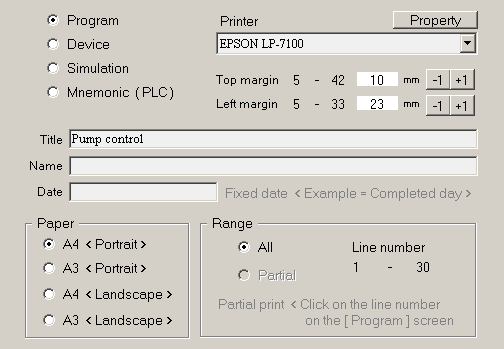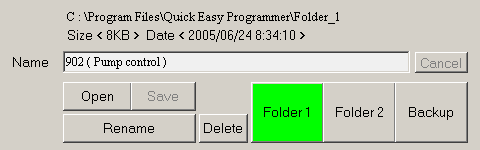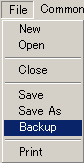| Back | Turn | Table of contents | ||||||
| Others Search | Print | File |
||||||
|
|
||||||
| h Search | ||||||
|
||||||
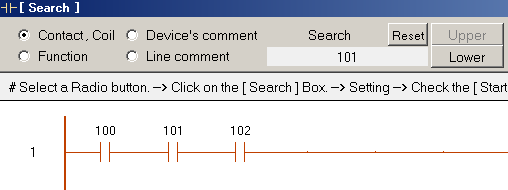 |
||||||
|
|
||||||
| h Print | ||||||
|
||||||
|
|
||||||
| h File | ||||||
|
||||||
| * The file is saved to the [ Back up ] folder by clicking the [ Back up ] in the menu. | ||||||
|
|
||||||
| Folder - 12 | ||||||