| Quick Easy Programmer ( Learning Ladder Logics ) | ||
| Back | Home | ||
| You can master a Sequential Control Technology quickly with attached ladder logics. | ||
|
|
||
| 001. Self Holding < Beginner's class > | ||
| There are two types. ( Set priority-type and Reset
priority-type ) If ON-OFF switches are pushed in the same time, Output is different. |
||
| 002. Interlock - 1 < Beginner's class > | ||
| When an Output is turned ON, other Output can't be turned ON. | ||
| 003. Interlock - 2 < Beginner's class > | ||
| Only the Output of the [ Run ] switch pushed newly turns ON. | ||
| 004. Interlock - 3 < Beginner's class > | ||
| Output isn't turned ON if [ Run ] switch isn't pushed in the decided order. | ||
| 005. Self Holding Timer < Beginner's class > | ||
| If ON time of Timer's coil is short, a regular Timer
isn't turned ON. In that case, use this Timer circuit. |
||
| 006. OFF Start Timer < Beginner's class > | ||
| After [ Start ] switch is turned OFF, Timer is started.
It uses for the cooling fan of the heating mechanism and so on. |
||
| 007. One Shot < Beginner's class > | ||
| Output ON time is the same time. There are no relations with the ON time of the [ Start ] switch. |
||
| 008. Noise Cut < Beginner's class > | ||
| It is the circuit which it doesn't influence even
if noise is input. Noise is made in the part on the edge of the object. |
||
| 009. Long time Timer < Beginner's class > | ||
| It uses when the Timer of the long time is necessary. | ||
| 010. Power OFF keep Timer < Beginner's class > | ||
| Even if PLC is stopped, it is the Timer which holds value. ( Counter is being used ) | ||
| 011. Flicker < Beginner's class > | ||
| Coil's output repeats ON and OFF. | ||
| 012. Edge Pulse < Intermediate class > | ||
| Output is rising edge pulse. Function is un-used. It can use for all PLC model. | ||
| 013. Alternation < Intermediate class > | ||
| Output turns ON-OFF every time a switch is pushed. | ||
| 014. Endless < Intermediate class > | ||
| Every time [ Signal ] switch is pushed, Output shift in order. | ||
| 015. Shift < Intermediate class > | ||
| Output shifts in order like an electric bulletin board. | ||
| 016. Comparison < Intermediate class > | ||
| The size of the digital value is compared. | ||
| 900. Motor Rotation Change < Beginner's class > | ||
| The rotating direction of the motor is changed. | ||
| 901. 3-Phase Motor Starter < Beginner's class > | ||
| When an induction motor starts, it is charged with
big electric current. Electric currents decrease by the starter. |
||
| 902. Pump control < Beginner's class > | ||
| It is the pump circuit which supplies water to the
tank on the roof of the building. When there are many amounts of uses water, it supplies water with two pumps . |
||
| 903. Compressor control < Beginner's class > | ||
| It is the circuit to start two air compressors alternately. A compressor is changed by the condition of the [ Pressure ] switch. |
||
| 904. Turntable control < Beginner's class > | ||
| It is the drive circuit which a brake and a clutch
are used for. It turns a table forcibly with the one-shot circuit from a position of a stop limit. |
||
| 905. Washing Machine < Intermediate class > | ||
| The program of the washing machine is being made in the orthodox method. | ||
| 906. Slot Game < Higher class > | ||
| It is the game machine program which a Japanese likes
very much. ( The name is ' Pachinko ' ) When two slots are ( - $ - ), [ Right ] slot becomes the ( - $ - ) surely. When two slots are ( $$$ ), [ Right ] slot doesn't become the ( $$$ ). |
||
|
|
||
| Output ABC isn't turned ON if Run switch isn't pushed in alphabetical order. | ||
|
||
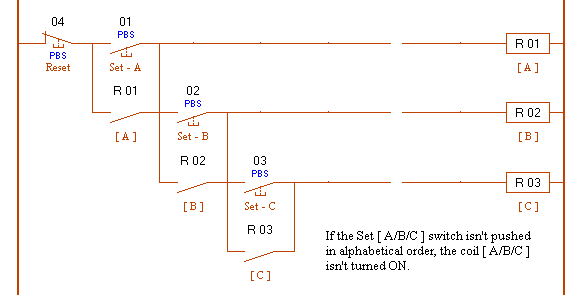 |
||
|
|
||
| It is the pump circuit which supplies water to the tank on the roof of the building. | ||
|
||
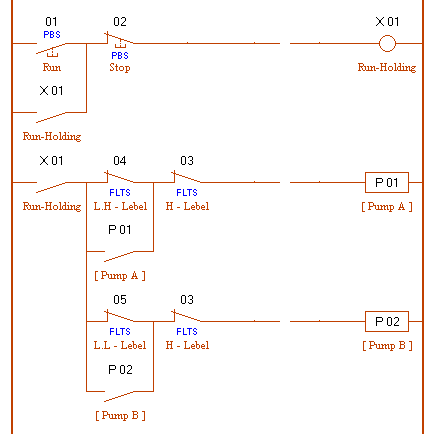 |
||
|
|
||
| Output turns ON-OFF every time a Signal switch is pushed. ( OMRON - PLC model ) | ||
|
||
 |
||
|
|
||
| The method of the simulation of each circuit is indicated on the [ Memo ] screen of software. | ||
| Back | Home | ||