| Quick Easy Programmer for PLC ( Mitsubishi and Omron ) programming | ||||||
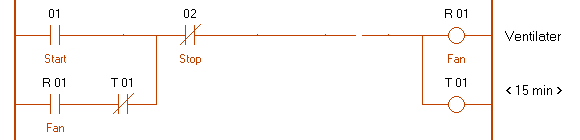 |
||||||
| ( If this image stopped, click on the Refresh button of browser ) | ||||||
| ( Back ) | Strong Points | Requirements | Video Manuals | Attached Ladder Logics | Price | Contact us | ||||||
|
|
||||||
| Strong Points | ||||||
|
||||||
| Simulation ( e.g. Hardwired Relay Circuit ) | ||||||
 |
||||||
| ( If this image stopped, click on the Refresh button of browser ) | ||||||
| Mnemonic List ( e.g. MITSUBISHI - PLC ) | ||||||
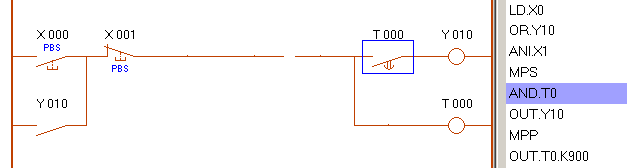 |
||||||
| Transport of the circuits ( e.g. OMRON - PLC ) | ||||||
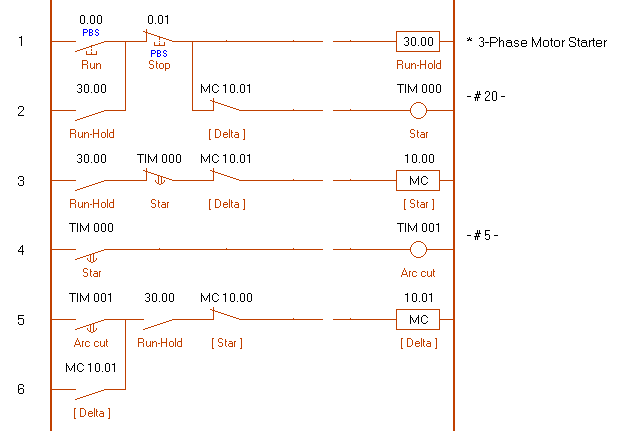 |
||||||
|
||||||
|
|
||||||
| Requirements | ||||||
|
||||||
|
|
||||||
| Video Manuals | ||||||
| How to download. | ||||||
| 1. Click on the object. ( Warning sentence is indicated for the exe file ) 2. Click on the [ Save ] button. ( Ignore the warning sentence ) 3. Decide a folder, and click on the [ Save ] button. 4. Click on the [ Open ] button. |
||||||
| * Stop and Restart : Left-click on the video screen * Exit : Right-click on the video screen, and click on the [ Exit ] in the pop-up menu. * Attention : [ Minimize ] and [ Close ] button in the video screen can't use. |
||||||
| 00-00 Drawing-1 < Basic > (3100KB) You can understand the most part of this software. 00-01 Drawing-2 < Function > (3200KB) 01-00 Edit-1 < OR circuit > (1500KB) Draw / Erase / Extend / Move 01-01 Edit-2 < Space > (900KB) Insert a space 01-02 Edit-3 < Symbol > (1000KB) Move / Copy / Delete a Symbol 01-03 Edit-4 < Line > (800KB) Insert / Move / Copy / Delete a Circuit 02-00 View-1 < Circuit > (1000KB) 02-01 View-2 < Device > (700KB) 02-02 View-3 < Symbol > (1000KB) Change a Symbol form 03-00 Check (600KB) Check a Programming error 04-00 Simulation-1 (1700KB) 04-01 Simulation-2 < Inputs Flow > (1700KB) 05-00 Device-1 < Model change > (1300KB) MITSUBISHI , OMRON - PLC , Hardwired Relay Circuit 05-01 Device-2 < Addition and Deletion > (1300KB) e.g. 100 - 115 --> 100 - 131 ( +16 ) 05-02 Device-3 < Device table > (1600KB) 05-03 Device-4 < Initialization > (1200KB) Erase setting 05-04 Device-5 < Diagnostic device > (900KB) 06-00 Address-1 < Block change > (600KB) e.g. 100 - 115 --> 200 - 215 06-01 Address-2 < Each change > (1300KB) e.g. 100,101,102 --> 100,null,102,103 07-00 Search-Replace (1100KB) 07-01 Replace (1200KB) NO | NC , Contact's address 08-00 Mnemonic (700KB) 09-00 Transplant-1 < Circuits > (800KB) 09-01 Transplant-2 < Other software > (3200KB) MITSUBISHI and OMRON - Programming software |
||||||
|
|
||||||
| Attached Ladder Logics | ||||||
| e.g. Flicker | ||||||
 |
||||||
|
|
||||||
| Contact us | ||||||
|
|
||||||
|
||||||
|
|
||||||
| ( Back ) | ||||||