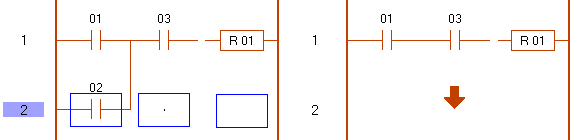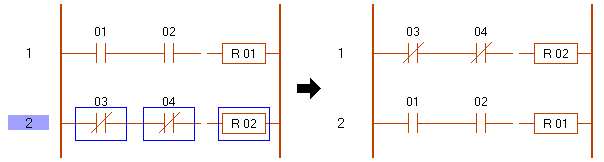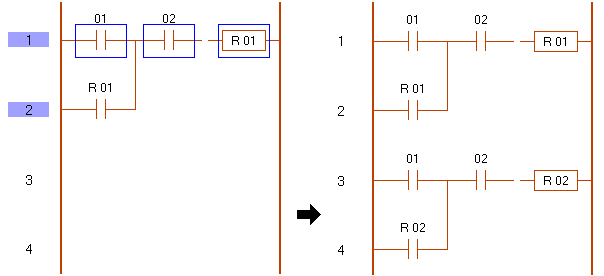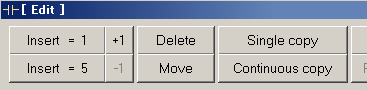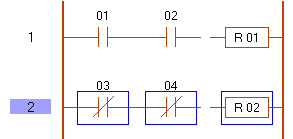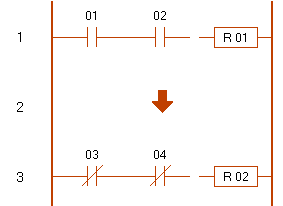| Back | Next | Table of contents |
Line edit
Command button | Insert | Delete | Move | Copy |
|
|
| h Command button |
|
1. Click on the line number.
2. Select-click on the command button.
3. See the comment bar of software. |
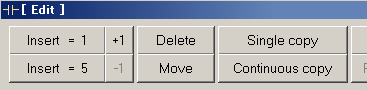 |
|
|
|
|
| h Insert |
|
|
|
|
| * [ Insert = 1 ] [ Insert = 5 ] button can change |
| to the [ Insert = 1 - 16 ] [ Insert = 5 - 20 ] button, by the
[ +1 ] [ -1 ] button. |
|
|
|
|
| h Delete |
|
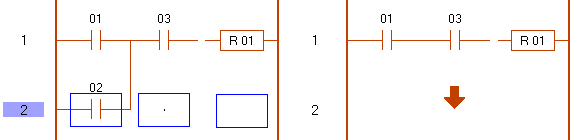 |
|
| * The OR circuit is entirely deleted by clicking on the head line. |
|
|
|
| h Move |
|
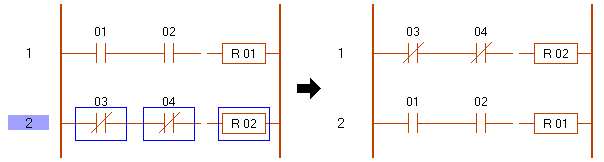 |
|
| * The circuit is moved to the upper ( lower ) side of the clicked
line. |
|
|
|
| h Copy |
|
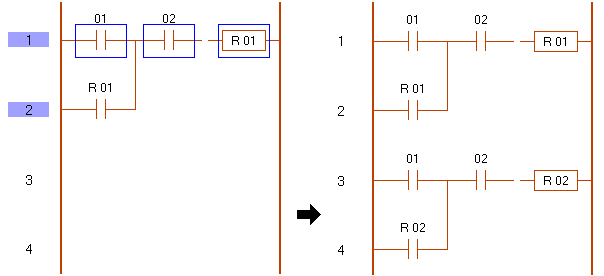 |
|
| * The copyed coil is set with un-use address. ( e.g. R 01 --> R 02 ) |
|
|
| Folder - 03 |
|
|
|